Unsure how to pass Microsoft certification exams? Never fear! By the end of this article, you’ll be armed with proven Microsoft exam preparation techniques from our Microsoft Certified Trainers.
First though, let’s be honest: Microsoft exams aren’t easy. Otherwise there wouldn’t be such respect for IT professionals who pass the exams.
And that’s why we want to share the proven techniques that have helped thousands of our trainees pass first time. So what are we waiting for? Let’s list the tricks that will prepare you for Microsoft certification success.
The sure-fire guide on how to pass Microsoft certification exams
1. Start your Microsoft exam preparation in advance
This might seem obvious, but here’s a reminder: you’re unlikely to pass an exam by only studying the night before.
You’ll certainly have difficulty passing a Microsoft exam without hands-on experience of the technology.
And it isn’t just about the products either. Because Microsoft’s training is designed around job roles, you need to know what the software does in the real world.
All of this means that you’ll need to spend time practicing the ways that businesses implement Microsoft solutions. And that takes time.
2. Familiarise yourself with the exam
Believe it or not, Microsoft wants you to pass its certification exams. Why? Because otherwise there wouldn’t be any Microsoft-certified professionals to help businesses use Microsoft solutions!
And that’s why Microsoft isn’t secretive about the exam content. So if you do your homework, you’ve got a really good chance of passing your exam.
Okay, so where can you find the information you need to prepare? If you’re taking one of our instructor-led Microsoft courses, the trainer will provide everything you need. This includes example questions and tips on how to answer the trickier parts of the exam.
3. Learn from true Microsoft experts
Microsoft’s role-based training is designed to equip IT professionals with job-ready skills. So what better way to prepare for Microsoft certification exams than by learning from real-life Microsoft technicians?
As both Microsoft trainers and a Microsoft Gold Partner consultancy, at Influential we give you the best of both. You’ll learn how to pass Microsoft certification exams and how to apply those skills at work.
Beyond this real-life expertise, there are three main advantages to instructor-led Microsoft training:
- you learn directly from Microsoft experts who will answer any questions and solve any issues
- the material is always up to date, because the trainers deliver real Microsoft solutions for clients
- learning with an instructor’s guidance is almost always faster than self-paced online training
4. Use all the available materials
While instructor-led training is the best for speed and quality, it doesn’t totally replace self-study.
Successful students also spend time learning and practicing in their own time, both before and during the course.
That can involve watching tutorials online, checking a book out of the library, and working through practice questions.
5. Hone your Microsoft exam technique
As in any exam, a big part of passing a Microsoft exam is knowing the exam format.
Although Microsoft frequently updates its exam questions, the most common question types include:
- Active screen
- Best answer
- Build list
- Case studies
- Drag and drop
- Hot area
- Multiple choice
- Repeated answer choices
- Short answer
- Labs
- Mark review
- Review screen
For details of these formats, check out the About Microsoft Certification exams page.
6. Slow down and double check
Based on trainers’ experience, who have also taken many exams themselves, we recommend you to:
- slow down — don’t be tempted to rush through, but take your time to understand each question fully
- double check — anyone can make mistakes under pressure, so always check your answers twice
- trust your gut — don’t go back and change your answers unless you’re sure they are wrong
- breathe — you’ve done your Microsoft certification prep, so you’ve got the best chance of success
7. Don’t expect to know every answer
When faced with a question you don’t know the answer to, it’s easy to spin into a panic. If you don’t know that answer, how will you know anything else? Has all your Microsoft exam preparation been in vain?
In a word: no. In our decades of IT training, we’ve almost never seen a perfect score on a certification exam.
And you don’t have to get 100 percent to pass a Microsoft exam either. The pass mark for the Microsoft Azure Fundamentals certification exam is around 70 percent, for example.
Remember that in certification exams, a pass is a pass. That’s true if you score 70 percent or 99 percent (though you should be pretty proud of that mark).
8. Come fully equipped and on time
After all that effort to prepare for Microsoft certification exams, you don’t want to waste it all by arriving late.
It’s recommended to turn up at the testing centre at least 15 minutes before the exam starts. You’ll also need some ID, like a driving licence or passport.
And a final tip: bring a second layer with you in case the air conditioning is on full blast. It’s hard enough taking a certification exam without shivering as well.
Ta-da! You’ve got your Microsoft certification. What next?
Many congratulations — all your hard work has paid off. You’re now among the crème de la crème of Microsoft professionals.
Still, in the fast-changing world of IT there’s no time to rest on your laurels. You’ll always need to keep your skills up to date with the latest technologies.
If you’re ready to take the next step, check out our instructor-led Microsoft training and our Azure certification paths:
Need help with Microsoft exam preparation?
Our trainers are seasoned Microsoft professionals with the knowledge you need to ace your Microsoft exams. If you’d like more help with getting Microsoft certified, we’ll happily give you some advice.
Related posts
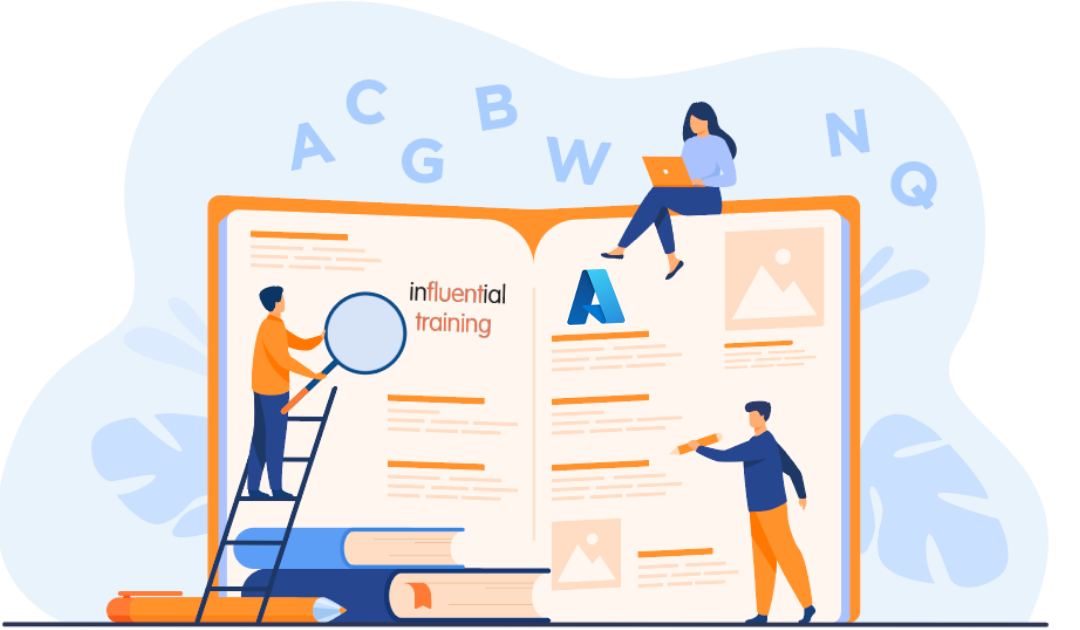
Top 5 Microsoft Azure certification benefits
In recent years, we’ve seen the usage of cloud computing sky-rocket. We’ve seen an increased demand for skilled cloud professionals and Azure’s growing market share shows it’s a valuable business asset. And naturally, this has also boosted the Microsoft Azure...

6 virtual instructor-led training tips to live by
As businesses try to work around the widening skills gap, learning and training methods have had to evolve. Every industry needs skilled technician staff - but not all of them can facilitate classroom learning. Which is why we’ve seen a growth in virtual...

Why you need a remote learning strategy
Even before COVID, the world of work was evolving. Now 50 percent of the workforce is at home, it's safe to say that your company has been flipped on its head this past year. But that shouldn't mean that your learning and development should suffer. Have you considered...

Technological intensity: what is it, and how does Microsoft role-based training help?
"Technological intensity" refers to a company's ability to innovate its own digital technologies at the speed of change. Since 2018, Microsoft has been popularising the term as the next stage of digital transformation. And Microsoft role-based training is a key pillar...

