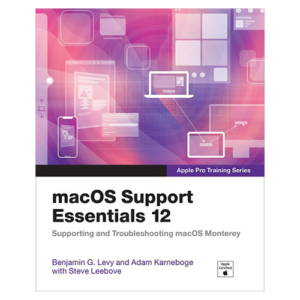macOS Support Essentials 13 Ventura
Support Essentials 13 Ventura is the latest official course for macOS support, taught by our Apple specialist trainers. This three-day course is a top-notch primer for anyone who needs to support, troubleshoot, or optimise macOS Ventura, such as IT professionals, technicians, help desk specialists, and ardent Mac users. You’ll find in-depth, step-by-step instructions on everything from upgrading, updating, reinstalling and configuring macOS Ventura to setting-up network services.
Virtual training
Take this course in a trainer-led virtual format at 9am-5pm in six time zones: UTC, UTC +1, UTC +3, UTC +4, UTC +12, and UTC -4.
Who should take this course?
Whether you’re an experienced system administrator or you just want to dig deeper into macOS, you’ll learn to update, upgrade, reinstall, configure, maintain, diagnose, and troubleshoot macOS Ventura.
- Anyone who needs to support, troubleshoot, or optimize macOS Monterey, such as IT professionals, technicians, help desk specialists, and ardent Mac users.
Prerequisites for macOS 13 (Ventura) training
While this is an introductory course, you should have some fundamental knowledge to benefit from it fully. We recommend trainees have:
- A basic familiarity of macOS skills and terminology
- Some basic computer navigation knowledge
If you’re in any doubt about your suitability for this course, please call us on (+44) 0203 507 1728.
How is it delivered?
We offer trainer-led online training and private onsite training too. If you’ve got several team members to train, it might be more cost-effective for us to come to you.
Where and when do you want to train?