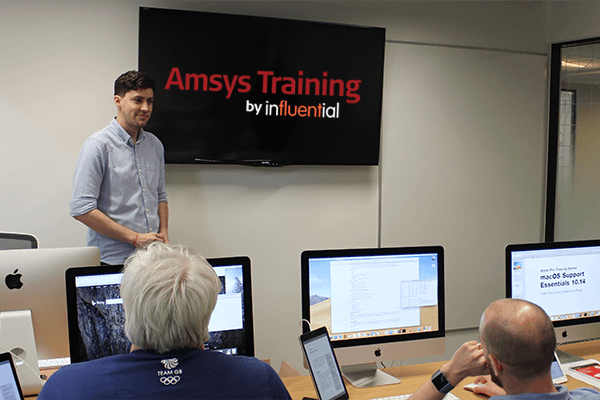Apple professionals know that Amsys Training by Influential offers the best experience, value, and expertise. Now we’re proud to announce that we have the best training venue too: our new centre at 71-73 Carter Lane. Take a tour of the gallery below to see why we’re synonymous with Apple training London.
The latest equipment.
Practice on cutting-edge Apple Mac hardware in our modern, accessible training centres.

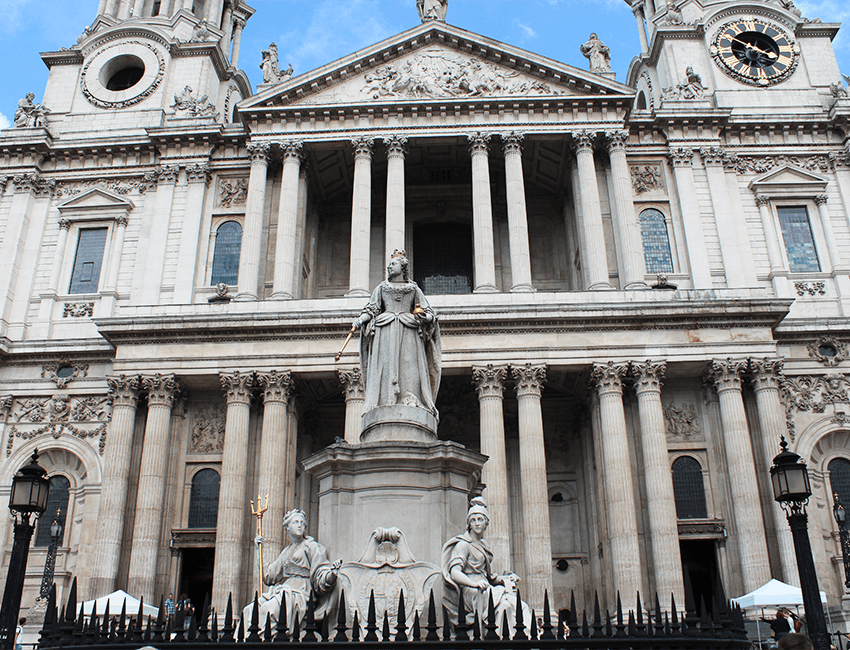
Next to St Paul’s.
Our London centre is right by the tube. We also have locations in Kent and Manchester.
Experienced trainers.
Learn from Apple Certified Trainers with real experience as Apple technicians and admins.

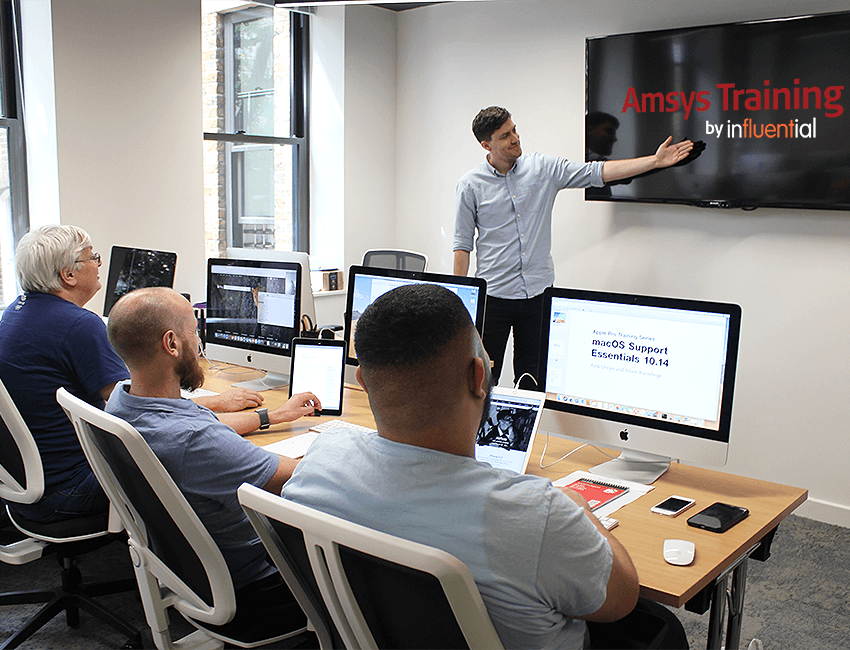
Friendly class sizes.
With a maximum of 12 delegates per class, you get lots of personal attention.
All materials provided.
We provide textbooks and pdf references for you to refer to during and after the course.
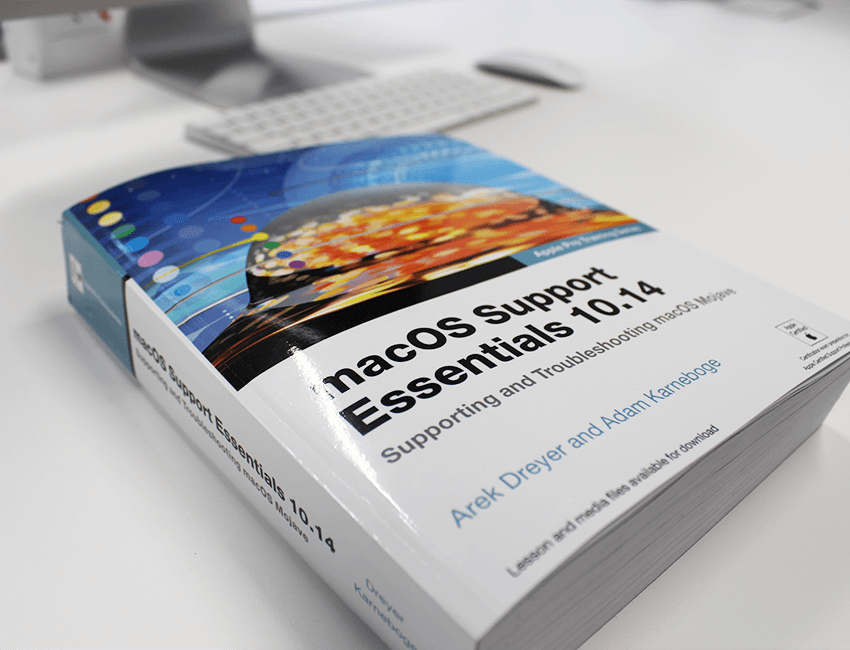
Are you ready for Apple training, London? Supercharge your skills with Amsys Training by Influential.
Official and exclusive Apple courses
At Amsys Training by Influential, we teach the official Apple curriculum and beyond. That way, you can get certified and get exclusive skills that will boost your career as an Apple tech.
Find out more about our course options via the links below.
macOS Certification Training: designed for anyone wanting to take the Apple Certified Support Professional (ACSP) exam.
Apple Hardware Repair Training: learn to repair and troubleshoot Apple Mac hardware and iOS devices.
Advanced macOS Training: recommended for certified professionals who need more in-depth skills to enhance their careers.
Want to find out more?
This post originally appeared on the Amsys Training by Influential blog.
Related posts

Mac management for beginners – Jamf
With the continuing trend of Bring Your Own Device policies in organisations, IT teams are fighting to keep up with different devices and operating systems. This will involve ensuring that user devices are secure, work with the company network, and can be managed...

Support Essentials 13 Ventura course now available
We're excited to announce that the new macOS Support Essentials 13 Ventura course is now available. Perfect for IT professionals that expecting to upgrade their macOS fleet to Ventura or already have done. As always, our course is taught by specialist Apple trainers...
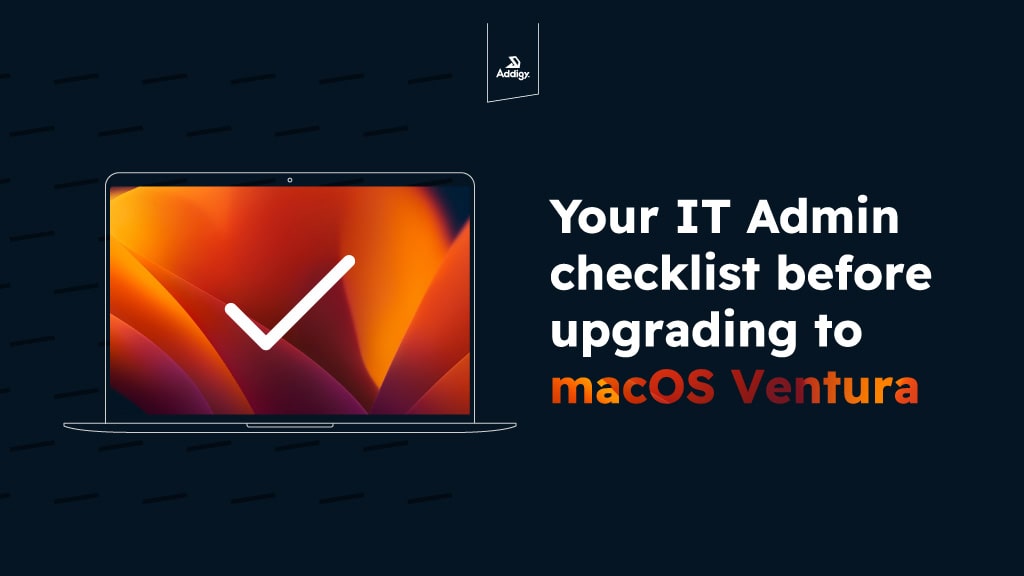
macOS Ventura Upgrade Checklist
Are your Apple devices in your workplace still running on macOS 12 Monterey? We would recommend upgrading to macOS 13 Ventura as it provides the latest updates to features, core functionalities, and security. It's important to note that your IT teams will have to...

Sponsors of MacAD.UK 2022 Mac Admin & Developer Conference
Talk to us at MacAD.UK 2022 Influential Training, formerly Amsys Training, is proud to be an official sponsor of the MacAD.UK 2022 conference. The Mac Administrator and Developer Conference UK is the only event of its kind in the UK. This year it's running 29th and...